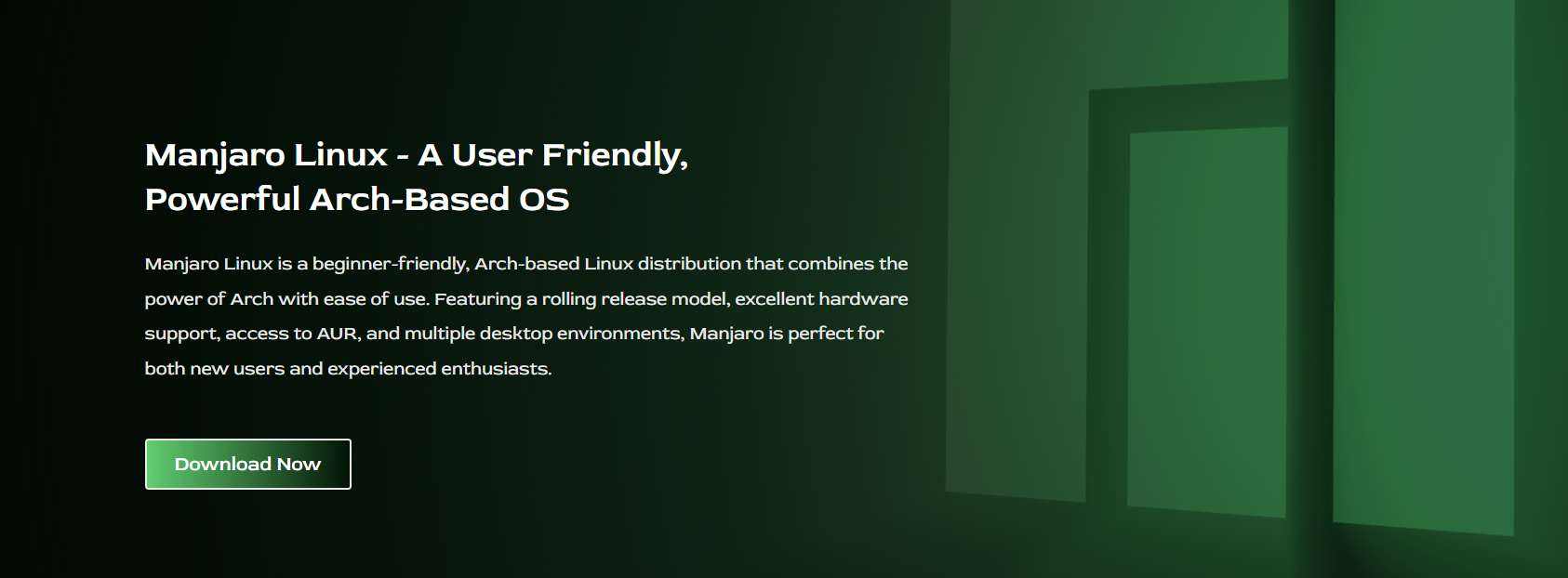Manjaro Linux has steadily gained recognition as a reliable and performance-driven operating system. While it is often favored by individual users for its balance of power and simplicity, its potential within organizational environments is increasingly being realized. As more businesses and institutions explore alternatives to traditional operating systems, Manjaro Linux presents a strong case for adoption in professional settings.
Organizations require operating systems that offer cost efficiency, adaptability, security, and ease of deployment. Manjaro Linux embodies these core values while providing an open-source foundation built upon Arch Linux. Its rolling-release model, customization options, and broad hardware compatibility make it suitable for a variety of organizational uses from office environments to technical workstations and educational institutions.
Stability and Long-Term Viability
Operating systems in professional environments must remain dependable across updates and usage scenarios. Manjaro Linux offers a stable infrastructure that supports consistent performance, essential for uninterrupted operations.
Rolling Release with Stability Filters
Unlike Arch Linux, which offers cutting-edge updates immediately, Manjaro Linux tests and filters updates through its own repositories. This layered release system ensures the benefits of modern software without exposing systems to early-stage bugs.
Predictable System Behavior
System reliability is crucial for organizations. Manjaro Linux maintains a consistent experience across updates. It minimizes system-breaking changes while offering necessary improvements and security patches.
Hardware Compatibility
Manjaro Linux supports a wide range of hardware out of the box, reducing the need for manual driver installations. This makes deployment smoother across diverse organizational equipment.
- XFCE runs efficiently on legacy systems
- KDE Plasma supports modern high-resolution displays
- GNOME integrates well in minimal, distraction-free setups
Minimal Downtime
The update mechanism in Manjaro ensures that system downtime is minimal. Background updates can be scheduled, and reboot requirements are clearly communicated to administrators.
Suitable for Continuous Use
Manjaro handles long-term workloads well. Systems remain responsive and functional even after prolonged periods of operation, which is essential for enterprise environments like servers, labs, and kiosks.
Cost-Effectiveness and Licensing Benefits
Organizations often seek platforms that reduce operational costs without sacrificing functionality. Manjaro Linux excels in this regard by eliminating licensing fees and offering full access to enterprise-grade tools.
No Licensing Fees
Manjaro Linux is free to use and redistribute. Organizations can install it on any number of devices without managing license keys, contracts, or renewal cycles.
Lower Total Cost of Ownership
Because Manjaro Linux runs efficiently on older hardware, businesses can delay hardware upgrades. This extends the life of existing assets and reduces capital expenditure.
Open-Source Flexibility
Manjaro Linux gives organizations the freedom to audit, modify, and distribute the software internally. IT teams can tailor the system to specific workflows or compliance standards.
- Eliminate costly OS licenses
- Reduce dependency on vendor-specific platforms
- Build internal tools using open-source libraries
No Vendor Lock-In
With Manjaro Linux, organizations retain full control over their infrastructure. They are not tied to proprietary ecosystems that may introduce forced updates, feature deprecations, or cost escalations.
Scalable Across Teams
From five devices to five thousand, Manjaro Linux scales easily. The absence of licensing constraints allows IT teams to deploy new workstations freely as demand grows.
Security and Administrative Control
Security is a top priority in organizational environments. Manjaro Linux provides a robust foundation for secure computing, complemented by administrative tools that facilitate controlled deployment and monitoring.
Transparent Package Management
Manjaro Linux utilizes Pacman for package management, providing administrators with full visibility into software sources. Each package can be reviewed and verified before deployment.
User and Group Management
The system supports advanced user permissions, allowing administrators to restrict access by role. This ensures that sensitive files, system settings, and software are only accessible to authorized personnel.
Frequent Security Patches
Although Manjaro follows a rolling release model, it includes timely security updates. This helps protect systems from known vulnerabilities without delaying feature availability.
- Integrated firewall tools for easy configuration
- Full disk encryption during setup
- SSH support for remote secure management
Custom Kernel Management
Administrators can install and switch between kernel versions as needed. This allows for high-performance tuning or addressing hardware-specific issues without compromising stability.
Support for Enterprise Authentication
Manjaro Linux can be configured to work with LDAP, Kerberos, and other authentication systems. This supports centralized login policies across all machines within an organization.
Productivity and Workflow Compatibility
Organizations rely on software that supports everyday business operations. Manjaro Linux is compatible with a wide range of tools, enabling teams to remain productive without changing their habits.
Office Applications and Document Support
LibreOffice comes pre-installed or can be easily added. It supports Microsoft Office file formats, enabling seamless editing, printing, and sharing of documents.
Cloud and Collaboration Tools
Manjaro supports Nextcloud, Thunderbird, Zoom, Slack, and other productivity apps. Teams can work, share, and communicate in real time without compatibility issues.
Browser Compatibility
Modern browsers like Firefox and Chromium are fully supported. Extensions, password managers, and sync features work without limitations on Manjaro.
- PDF editors and viewers are available
- Email clients integrate with IMAP and Exchange
- Task and calendar management tools are supported
Development and Engineering Tools
Organizations with technical teams can deploy IDEs, compilers, version control systems, and containerization platforms such as Docker. This ensures that engineering workflows remain uninterrupted.
Integration with External Devices
Printers, scanners, and projectors are detected automatically. Manjaro Linux handles peripherals smoothly, avoiding delays during presentations or production work.
Deployment, Maintenance, and IT Control
For an organization, ease of deployment and maintenance is just as crucial as user functionality. Manjaro Linux supports centralized control, imaging, and system monitoring—critical for scalable infrastructure.
Custom ISO Creation
IT teams can create pre-configured ISO images with specific software, themes, and security settings. These can be deployed across devices to ensure uniformity and reduce setup time.
Remote Management Tools
With SSH, Ansible, and other open-source tools, administrators can remotely manage multiple systems. Updates, configurations, and monitoring can be centralized across departments or locations.
Scripted Installation
Installers can be scripted for large-scale deployment. This allows fast, repeatable setup processes for new machines or after maintenance.
- Automate software provisioning with shell scripts
- Configure user permissions before deployment
- Maintain system logs for auditing purposes
GUI and CLI Management Options
Manjaro offers graphical tools for system management along with full command-line access. This flexibility allows administrators to choose their preferred method of control.
Long-Term Maintainability
Thanks to the rolling release nature of Manjaro Linux, systems don’t require a complete reinstallation for updates. Regular maintenance keeps systems secure and fast with minimal intervention.
Conclusion
Manjaro Linux provides a compelling combination of flexibility, cost-efficiency, security, and usability, qualities that make it a strong candidate for organizational deployment. Whether used in education, business, or IT infrastructure, it delivers a reliable platform that adapts to varied needs. For organizations seeking independence, transparency, and performance, Manjaro Linux proves to be a practical and forward-thinking solution.