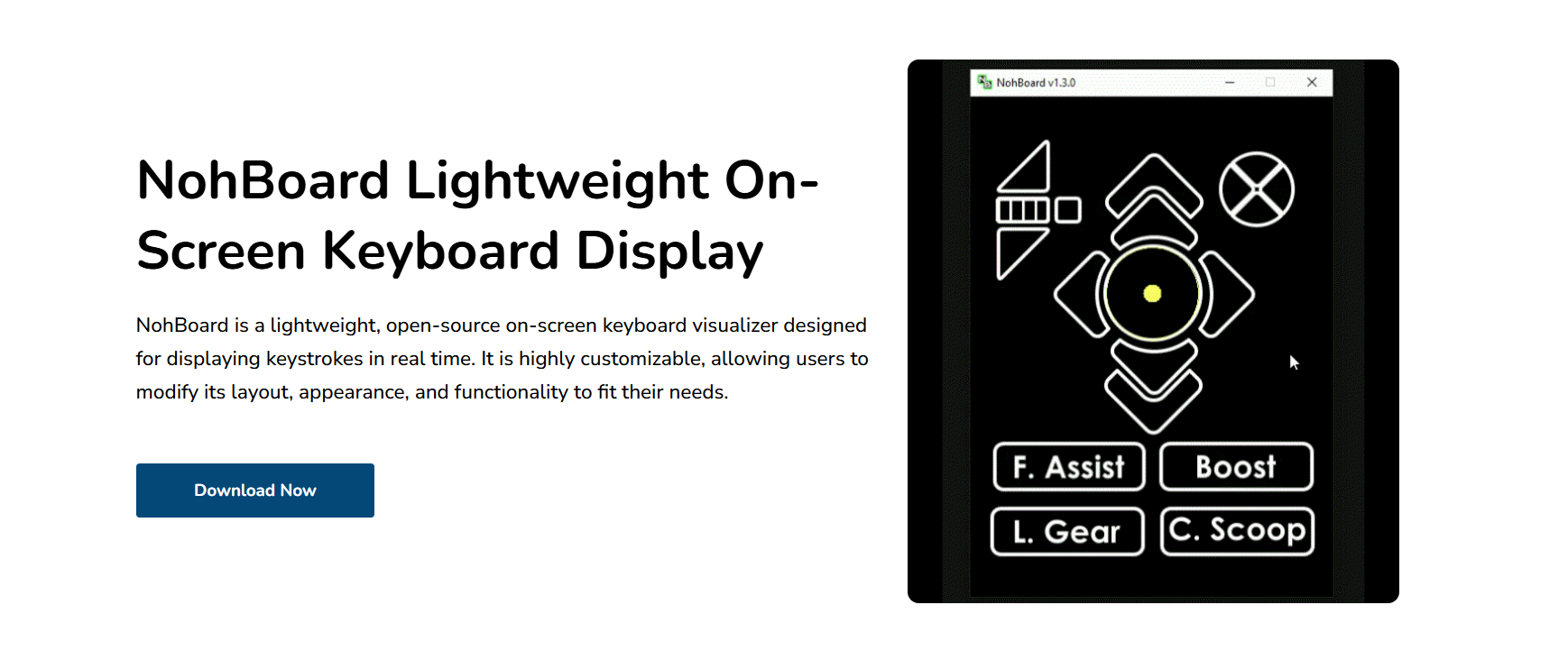NohBoard is more than just an on-screen keyboard; it’s a versatile tool built for creators and streamers who want full visual control. The software is renowned for its extensive customization features, which enable users to tailor the keyboard’s appearance and functionality. Whether you’re live streaming on OBS or creating a personalized keyboard overlay, NohBoard delivers flexibility.
Customization plays a significant role in how users interact with NohBoard. From key colors to font types and layout positioning, everything can be adjusted. This opens the door for individual expression and tailored workflow efficiency. You don’t have to settle for default appearances or rigid behavior.
For anyone seeking a dynamic on-screen keyboard that adjusts to their style, NohBoard is a great option. Its customization tools aren’t just for looks—they’re designed to improve both aesthetics and usability across multiple platforms.
Layout Customization Basics
What Are Layout Files?
Layout files are the foundation of how your NohBoard keyboard appears. These files define the structure, position, and appearance of keys. They can be downloaded or created manually, giving users absolute control over how keys are arranged on-screen.
Accessing Layout Settings
You can access layout settings from NohBoard’s main menu. From there, navigate to the configuration section to select a pre-made layout or begin customizing your own. These settings are easy to reach and are designed for quick adjustments during setup.
Saving Your Custom Layout
After customizing your layout, NohBoard allows you to save the configuration as a layout file. This means you can reuse your design, share it with others, or switch back to it whenever needed. It’s a major convenience for frequent streamers or developers.
Key Design and Style Features
Adjusting Key Shapes and Sizes
NohBoard lets you change the shape, size, and border radius of each key. This is especially useful for accessibility or visual clarity. Whether you want rectangular, rounded, or stretched keys, the interface supports all types.
Changing Key Colors and Backgrounds
With built-in color selection tools, you can modify individual key colors or entire groups. This helps highlight important keys or simply match your stream theme. Background transparency is also adjustable for different screen overlays.
Editing Key Labels and Fonts
You can change the label on any key, including font type, size, and color. Whether you want minimalistic white text or bold labels for commands, it’s all customizable. This helps with both aesthetics and readability.
Bullet Points – Common Key Style Customizations:
- Resize key width and height for emphasis
- Choose custom font colors and shadows
- Add rounded corners for soft visual design
- Apply semi-transparent backgrounds
- Align key text center, top, or bottom
Visual Arrangement and Positioning
Drag-and-Drop Placement
NohBoard enables you to drag and drop keys within the layout in real-time. This makes it easy to redesign entire keyboard setups without needing advanced tools. Position keys based on your workflow or visual goals.
Grouping and Layering Elements
You can group keys to create clusters, such as WASD, number pads, or macro zones. Layering allows you to stack visual effects or position overlapping keys for compact designs. It offers more than just linear keyboard displays.
Aligning with Screen or Window
NohBoard layouts can be aligned to specific parts of your screen or OBS scenes. Whether you want it pinned to the bottom right or centered above your webcam, it adjusts seamlessly. Positioning is pixel-perfect for clean integration.
Interactive Elements and Hotkeys
Adding Animated Key Press Effects
You can enable animated effects when keys are pressed. These can be color pulses, size changes, or opacity shifts. This adds a layer of visual feedback that’s especially useful for audiences during live streams.
Custom Key Actions
Assigning custom key actions or macros is supported in NohBoard layouts. You can bind a key to a specific sound, command, or behavior. This adds utility beyond simple input tracking and turns the board into a powerful tool.
Keyboard Input Filtering
Filtering allows you to decide which keys show on-screen. You can exclude system or media keys, or only show input relevant to your game or tutorial. It helps avoid visual clutter during streaming.
Bullet Points – Popular Interactive Features:
- Highlight active keys with glow effects
- Set up keypress-triggered sound effects
- Display key cooldowns or repeat behavior
- Enable key tap animations or color shifts
- Mute certain keys from visual output
Integration and Theming Options
OBS Scene Compatibility
NohBoard layouts integrate smoothly with OBS. You can use it as a window capture source and layer it above your gameplay, camera feed, or overlay. It maintains visual fidelity and responsiveness while streaming.
Creating Transparent Backgrounds
A key feature of NohBoard is its transparent mode. This allows your keyboard to float over video without blocking visuals. It’s ideal for minimalistic stream layouts where the focus is on action, not clutter.
Theme Support and Sharing
You can create or download layout themes with preset styles, colors, and behaviors. Themes help users skip manual styling and adopt professionally designed templates. Layouts and themes are shareable through the NohBoard community.
Bullet Points – OBS-Friendly Features:
- Capture with chroma key or alpha transparency
- Scale layout without loss of quality
- Bind layout visibility to stream hotkeys
- Use multiple layouts for scene transitions
- Match keyboard color scheme with brand theme
Community Support and Layout Sharing
User-Made Layout Libraries
The NohBoard community has created dozens of layout files available for download. These include designs for specific games, control schemes, and visual styles. Users can start with these instead of building from scratch.
Exporting and Importing Layouts
Once you’ve created a layout, exporting it is simple. Save it as a .nbl file and load it on another device or share it with fellow users. This portability is ideal for collaborative setups or tutorial creators.
Troubleshooting Layout Errors
If you run into layout issues, the NohBoard forums and GitHub are excellent resources. Users frequently share bug fixes, setup tips, and layout tweaks. Support is fast and community-driven, making it easy to solve customization problems.
Final Words
NohBoard layouts are highly customizable, giving users full creative control over appearance, function, and behavior. You can adjust everything from key design to visual effects, allowing seamless OBS integration and personalized stream setups. Whether you’re creating a layout from scratch or using a pre-made theme, the flexibility ensures your keyboard overlay always fits your unique style.