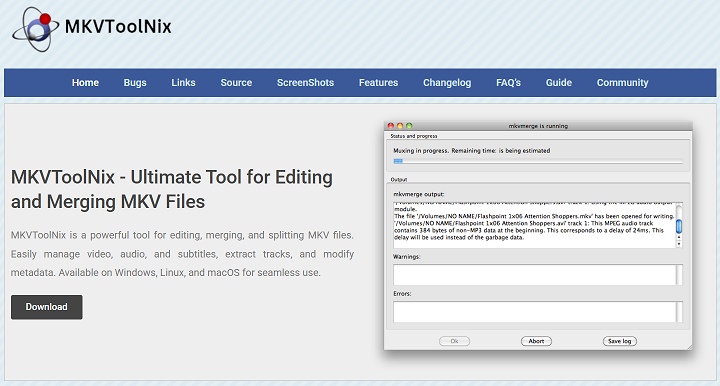MKVToolNix is a powerful, open-source tool designed for manipulating Matroska (MKV) video files. It offers a suite of features like merging, splitting, editing, and inspecting MKV containers. The software supports multiple tracks, including video, audio, subtitles, and metadata, making it a favorite among advanced video editors and casual users alike.
One of the most appealing aspects of MKVToolNix is its cross-platform availability. Whether you’re using a Windows PC or a Mac, MKVToolNix provides full compatibility, offering the same intuitive interface and robust feature set across both systems. This makes it convenient for users who switch between operating systems or work in collaborative environments.
Since it’s open-source and frequently updated, MKVToolNix ensures that users on all supported platforms enjoy the latest features and improvements. It’s not just free, it’s reliable, secure, and optimized for performance, regardless of your operating system of choice.
MKVToolNix for Windows Users
Wide Compatibility with Windows Versions
MKVToolNix works seamlessly on Windows 7, 8, 10, and 11. Its developers provide 64-bit installers for modern systems, ensuring maximum performance. Users on older Windows versions can still use legacy builds, making it accessible to a wide range of users.
Installation Is Quick and Easy
The Windows version includes an installer that sets up the GUI and command-line tools. During installation, users can select language options and shortcuts. Once installed, MKVToolNix is ready to use without requiring additional configuration or dependencies.
Integrated GUI for User Convenience
Windows users benefit from the full graphical interface that simplifies complex tasks like merging, splitting, and muxing files. The drag-and-drop functionality, track selection, and output customization are all easy to manage through the visual layout.
MKVToolNix for Mac Users
Supports Intel and Apple Silicon Macs
MKVToolNix supports both Intel-based and Apple Silicon (M1/M2) Macs. The official builds are optimized to run efficiently on macOS Big Sur, Monterey, Ventura, and newer. This ensures a smooth experience regardless of your Mac’s architecture.
Installation via DMG or Homebrew
Mac users can install MKVToolNix using a traditional DMG installer from the official site or via Homebrew, a popular package manager. Both methods provide the complete suite of tools and ensure proper system integration.
Retains All GUI Features
The macOS version offers the same graphical interface as Windows, including all advanced functionalities. Mac users get full access to features like chapter editing, batch processing, and subtitle handling without compromises.
- Works with Intel and M1/M2 Macs
- DMG installer or Homebrew option
- Full GUI support with all features
Cross-Platform Interface and Features
Unified GUI Across Operating Systems
The MKVToolNix GUI is consistent on both Windows and macOS. This cross-platform design ensures that users experience the same menus, settings, and tools no matter which OS they’re using. It’s great for teams working on different platforms.
Command-Line Tools Included
Both versions come bundled with CLI tools like mkvmerge, mkvextract, and mkvinfo. These allow power users to perform advanced tasks via terminal or scripts, regardless of whether they’re on Windows or macOS.
Language and Accessibility Options
MKVToolNix supports multiple languages and includes accessibility options such as scalable fonts and high-contrast display. These features are available on both platforms, making the tool user-friendly for a global and diverse audience.
Updating and Maintenance on Windows/Mac
Frequent Updates via Official Website
MKVToolNix is regularly updated by its developer, Moritz Bunkus. Windows and Mac users can download the latest versions directly from the official website, ensuring access to new features, bug fixes, and stability improvements.
Auto-Update for Homebrew Users
Mac users who install via Homebrew benefit from simple update commands. By running brew update and brew upgrade, they can keep MKVToolNix up-to-date automatically, making it ideal for developers and automation users.
Stable Performance Across Versions
Each release is carefully tested across platforms to ensure stability. MKVToolNix rarely experiences performance differences between Windows and Mac, which speaks to the quality of its development and open-source testing community.
- Frequent official releases
- Simple updates with Homebrew
- Stable features across OS platforms
Differences Between Windows and Mac Versions
File System Permissions on Mac
macOS has stricter file access permissions than Windows. When using MKVToolNix on Mac, users may need to grant full disk access or choose output folders carefully. These restrictions don’t affect Windows users as significantly.
Installer Packaging Styles
Windows comes with an EXE installer while macOS uses DMG files or Homebrew. While the end result is the same, the installation experience varies slightly. Windows may include additional setup options compared to Mac.
UI Rendering and Font Differences
Although the GUI is consistent, you may notice minor differences in font rendering or scaling depending on the system’s display settings. These don’t affect functionality but can slightly alter the appearance between Windows and Mac systems.
Why Cross-Platform Support Matters
Flexibility for Multi-Device Users
Many users work across desktops, laptops, and various operating systems. MKVToolNix ensures seamless functionality on both Windows and Mac, allowing users to pick up tasks where they left off, regardless of device.
Collaboration Made Simple
For teams working remotely or across regions, platform compatibility is crucial. MKVToolNix’s consistent feature set allows collaborators to share project files without worrying about compatibility or functionality loss.
No Learning Curve Switching OS
Because the interface and tools are identical, users who switch from Windows to Mac—or vice versa—don’t need to relearn the software. This is especially valuable for professionals who manage video editing in different work environments.
Conclusion
MKVToolNix is fully available for both Windows and macOS, offering identical features, interface, and performance. Whether you’re working on a Windows PC or a Mac, you can access all the powerful video editing tools MKVToolNix provides. It’s a consistent experience, combined with ongoing updates and open-source reliability, makes it a trusted choice for cross-platform MKV editing tasks.